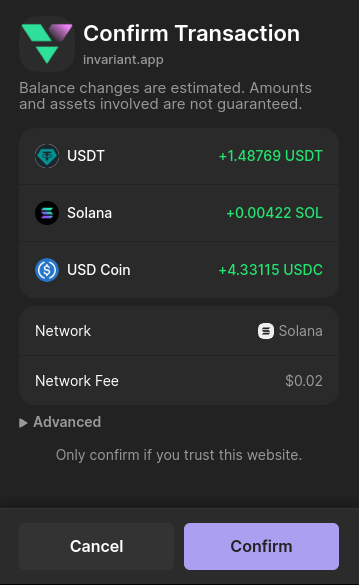How to remove liquidity?
- To remove liquidity, simply click Close position in your active liquidity position.
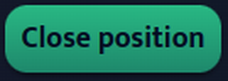
- Next, you'll need to confirm the transaction in your wallet.
After confirming the transaction in your wallet, you'll receive:
- Returned deposit - A portion of ETH will be returned, representing the deposit you initially made for your liquidity position.
- Withdrawn liquidity - You'll get back the tokens you provided as liquidity.
- Unclaimed fees (if any) - Any fees you haven't claimed yet will also be returned to you.